After finishing yesterday’s post on iPhone charging from a USB 3.0 port, I came across some references to ASUS Ai Charger. It’s a Windows software tool produced by motherboard manufacturer ASUS. It claims to increase the charging speed of iThings connected to the computer, and it works with non-ASUS motherboards, and apparently even laptops.
Few details are provided, and it sounds kind of sketchy, but I gave it a try on my EVGA X58 SLI LE motherboard. After installing and rebooting, there’s a new icon in the notification area:
Clicking, double-clicking, or right-clicking on it has no effect. When I plug my iPhone into a motherboard USB 2.0 port, it changes:
Plugging it into a port on my USB 3.0 add-on card has no effect.
So, what’s the verdict?
It works! The purple charging curve, with Ai Charger, is almost identical to the green 1 A wall charger curve. (It’s offset slightly, because Ai Charger’s magic doesn’t kick in until the iPhone turns on and identifies itself to the computer. If I weren’t starting from a dead battery, there would be no delay.)
I don’t really know how Ai Charger works—it seems to look for a device that it recognizes as an iThing, and then tells the motherboard chipset to do something. There are some reports of blue screens on the Internet, and it’s not clear what motherboards or chipsets it supports. But if you’d like to charge your iThing faster, it seems to be worth a try.
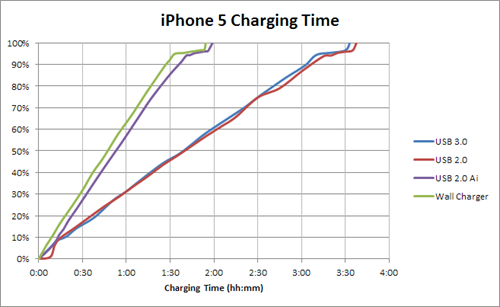
Good to hear that the Ai Charger works on non Asus motherboard and iPhone 5 is support since iPhone 5 uses Lighting connection.
ReplyDeleteIt works my providing more amps to the USB port that currently has the "iThing" plugged in to it. Basically it sends a similar surge of power/electricity to the device to allow it to charge faster, much like the Wall Charger.
ReplyDeleteDoesn't work on Windows XP for me. It does show a system tray icon which changes on plugging in iThings, but there also is a window which has some question marks on it and it stays there as long as the application is open. uggh...
ReplyDeleteI just downloaded and installed the version of AiCharger linked in this post and it is working for my when plugged into USB 3.0 (via front USB 3 header).
ReplyDeleteiPhone 5s and Windows 8.1
I'll try this soon with my iPad Mini, hopefully we can charge our iPads with our Windows computers finally. I am currently trying the MSI Supercharger application and it works sometimes but most of the time it doesn't. I will report back later today with results.
ReplyDeleteOops, it actually says on the website that it is compatible with the iPad.
DeleteCharging ipad mini 2 / iphone 5s works perfectly for me
DeleteDidn't have some measures to get delta with native usb power but it's sure: it's faster on both devices