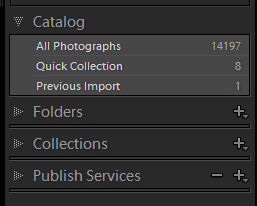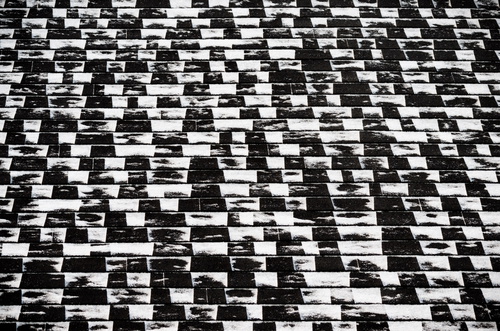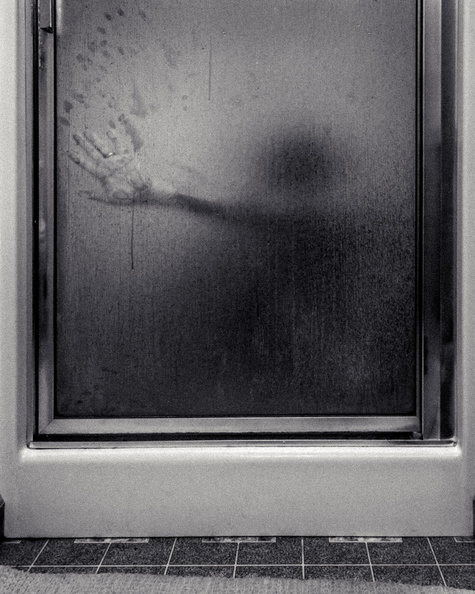This is the second installment in a series evaluating the utility of photographic gear I took on vacation to Banff National Park and the surrounding area. In this installment, I’ll focus on the camera and lenses proper.
- Pentax K-5 II: A. My APS-C DSLR performed admirably throughout the trip. It is relatively compact for its capabilities, and I love the 16 MP Sony sensor. It has a ton of dynamic range and is very forgiving in terms of exposure. The autofocus generally performed well on the trip.
As far as lenses go, I thought it would be instructive to figure out what percentage of my shots from the trip were taken with each lens. The table below lists the totals for each lens. The “keepers” are taken to be the images in my gallery from the trip.
| Lens | % of all exp. (n=1,079) | % of keepers (n=63) |
| Sigma 10–20 mm f/4–5.6 | 20% | 17% |
| Pentax DA 16–45 mm f/4 | 18% | 27% |
| Pentax FA 50 mm f/1.4 | 0% | 0% |
| Tamron 70–200 mm f/2.8 Di Macro | 31% | 44% |
| Pentax FA 100 mm f/2.8 Macro | 1% | 0% |
| Pentax DA* 300 mm f/4 | 29% | 11% |
- Sigma 10–20 mm f/4–5.6: A−. The Rocky Mountain landscape is made for ultrawides. If you’re going and don’t have one, at least consider renting one for the trip. This lens gets a slight grade reduction because it’s soft in the corners, with noticeable field curvature and astigmatism. Pricier options like the Sigma 10–20 mm f/3.5, Sigma 8–16 mm f/4.5–5.6, or Pentax 12–24 mm f/4 might yield better results, but I still consider my lens to be a great value.
- Pentax DA 16–45 mm f/4: A−. This versatile lens saw a great deal of use on the trip, and in the overlap region with the 10–20 mm, I prefer the 16–45 mm. It also gets a light grade reduction because I think there’s something amiss with my copy, which I didn’t appreciate before the trip. The left and right edges are noticeably soft at all apertures, with the right side being worse than the left. I may send it in for servicing this winter.
- Pentax FA 50 mm f/1.4: C. It’s a great lens, but I don’t think I ever mounted it on this trip. The zooms were more versatile, and I didn’t have any need for the fifty’s speed. At least it’s small and light.
- Tamron 70–200 mm f/2.8 Di Macro: A+. This was a last-minute purchase before the trip, and my gut feeling during the trip was that I could have lived without it. But looking at the images when I got home, I realized that was a totally wrong impression. This lens was a superstar, a wise purchase and great value. Tack-sharp and versatile, I used it to isolate the scenery and create intimate compositions. It was also a good choice for much of the wildlife that we encountered.
- Pentax FA 100 mm f/2.8 Macro: D. I only used this lens to photograph a couple of moths to show my dad. I just didn’t shoot much macro on this trip, and the close-focus capabilities (and fine image quality) of the 70–200 mm would have sufficed. Though modestly sized, it’s a heavy lens, and just didn’t earn its spot on this trip.
- Pentax DA* 300 mm f/4: B. An excellent lens, I expected to use it a great deal for wildlife and birds. But I shot few birds, and the 70–200 mm was generally a more versatile choice for wildlife.
- Tamron 1.4x Pz-AF MC4 teleconverter: B−. I’m not sure if I used this at all; if I did, it wasn’t that much. But, it might make sense to leave the big 300 mm at home, and use the teleconverter with the 70–200 mm when necessary.